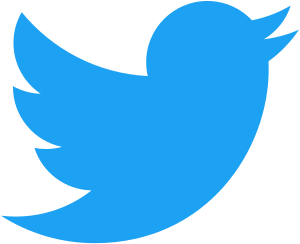
-
Source Code on GitHub:
Introduction
Chirpy is a robust social networking application backend built in Go. It allows users to create, retrieve, and delete short messages, known as “chirps”.
Technologies
- Go
- JWT
- Refresh Tokens
- Access Tokens
- JSON for storing data
Features
- User registration and authentication: Users can register and authenticate themselves using their credentials.
- Create, retrieve, and delete chirps: Users can create their own chirps, view all chirps, and delete their chirps.
- User profile updates: Users can update their profile information.
- Token-based authentication with JWT: The application uses JSON Web Tokens (JWT) for secure, token-based user authentication.
- Refresh and Access Tokens: The application uses a combination of refresh and access tokens to maintain user sessions and re-authenticate users without asking for their credentials.
- Middleware for metrics and logging: The application includes middleware for capturing metrics and logging information about requests and responses.
Getting Started
Prerequisites
- Go 1.16 or later
- A text editor or IDE (like Neovim)
Installation
Follow the steps below to get the application up and running on your local machine:
-
Clone the repository:
git clone https://github.com/Chaitanya-Shahare/chirpy.git -
Navigate to the project directory:
cd chirpy -
Install the dependencies:
go mod download -
Copy the
.env.examplefile and rename it to.env, then replace the placeholder values with your actual data:cp .env.example .env -
Run the application:
go run main.go
Usage
Once the server is running, you can interact with the API using a tool like
curl or Postman. The available endpoints are grouped as follows:
User Endpoints
POST /api/users: Register a new user. The request body should includeusername,email, andpassword.POST /api/login: Authenticate a user and receive a JWT. The request body should includeemailandpassword.PUT /api/users: Update a user’s profile. This endpoint requires authorization. The request body should include any of the fields that need to be updated.
Chirp Endpoints
POST /api/chirps: Create a new chirp. This endpoint requires authorization. The request body should includecontent.GET /api/chirps: Retrieve all chirps. This endpoint does not require authorization.GET /api/chirps/{chirpID}: Retrieve a specific chirp. This endpoint does not require authorization.DELETE /api/chirps/{chirpID}: Delete a specific chirp. This endpoint requires authorization.
Token Endpoints
POST /api/refresh: Refresh a user’s JWT. The request body should includerefreshToken.POST /api/revoke: Revoke a user’s refresh token. This endpoint requires authorization.
Links
- Source Code: https://github.com/Chaitanya-Shahare/chirpy