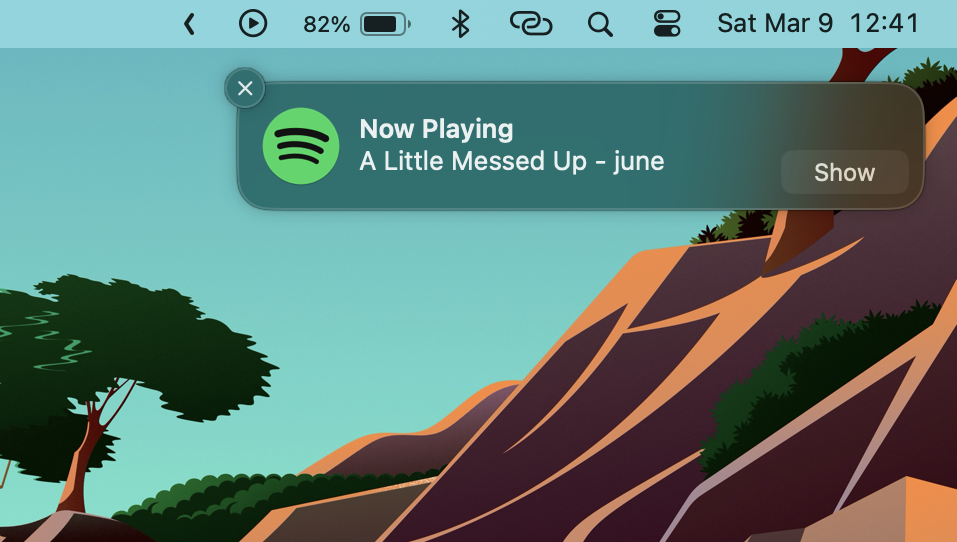
-
Source Code on GitHub:
Introduction
spotify-notifier
spotify-notifier notifies you about the currently playing song on spotify and shows the song name, artist. It is written in bash and uses applescript to get the currently playing song.
It is made for MacOS.
Installation
brew tap Chaitanya-Shahare/formulae
brew install spotify-notifier
Usage
$ spotify-notifier
By default it shows all the output and doesn’t run in the background.
Custom update interval
$ spotify-notifier --update-interval 5
This will update the output every 5 seconds. By default it updates every 1 second. It’s recommended to at least set it to 3 seconds.
Background
$ nohup spotify-notifier --update-interval 5 > /dev/null &
This will run the script in the background and will update the output every 3 seconds
Stop
$ kill -9 $(ps aux | grep "spotify-notifier" | awk '{print $2}')
This will stop the script from running in the background
Technologies
- Bash
- AppleScript
- Homebrew
Features
- Shows currently playing song
- Custom update interval
- Runs in the background